Version 6.00.16
Unlimited Number of Channels in Link Files
Pathloss 6 Link Files can store and use an unlimited number of channels.
Because of this file format change, previous versions of Pathloss 6 will be unable to read .pl6 Link Files saved in the new format. They should be updated to the latest version.
Note that when importing and exporting link csv files, there is still the old limit of 12 until these systems can be updated.
New TX Channel Interface
A new interface was developed in order to manage the increased number of channels. The frequency plan is also integrated in to the dialog for easy access and to encourage use. There are three grids for entering data: one TX Channel List for each end of the link, and a Frequency Plan. The grid interface works similar to other grid controls (Site List), in Pathloss including all expected keyboard operations. When working in a grid control, pressing Escape once will cancel any open cell edit. Pressing Escape again will set the focus back to the dialog so that the keyboard can be used to close the dialog by pressing Enter or Escape. Closing by pressing Enter will keep changes and pressing Escape will prompt to save if needed.
Data can be entered on any row but will be consolidated when closing the dialog. Only channels with a valid frequency are retained. There are an unlimited number of rows, press the down arrow key on the last row to add more rows.
The Frequency Plan is shown at the bottom of the dialog, along with controls to Open or Save frequency plan files (.tc5). Channel pairs can be added to the link by highlighting the row in the frequency plan and pressing one of the two Add Pair buttons (Site 1 Hi or Site 1 Low). There is also a section to generate a frequency plan by entering a channel spacing, a tx-rx spacing, and a starting frequency.
There is a field to enter an id format string. In this string, use "%d" to output the channel number or "%0Nd" to pad with zeros to make the output N characters wide. The ID is the appended with an 'H' or 'L'. For example, if the format string was "Chan-%03d", the first id pair would be Chan-001H and Chan-001L.
This interface is used when clicking the Site 1 or Site 2 Channels button in the Transmission Analysis module. It is also used in the Assign Frequencies operation and the Site Interference operation.
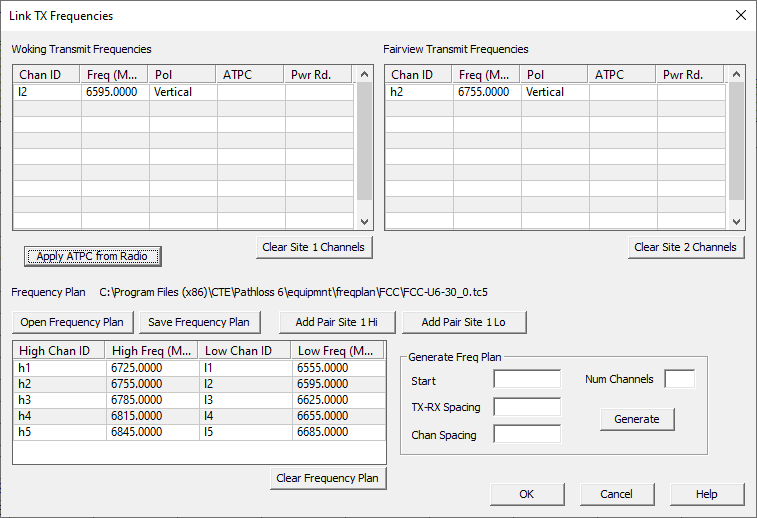
Support for FCSA MICS Flat File Generation
Pathloss 6 now generates FCSA MICS flat files. The file can be generated for individual or multiple links. Multiband links are also supported.
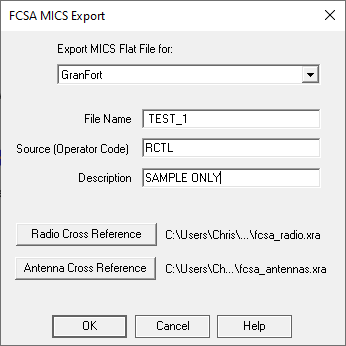
New Options for Edit-Modify in the Auto Link Design
The Edit-Modify window now has the option to exclude the calculation options or a sub-set of the calculation options. This allows users to to override the automatic calculations to custom retain values for multipath and rain algorithms as well as co-channel options.

Added "Diameter" Column to the Antenna Index
There is now a diameter column in the antenna index. Antennas will need to be cleared and re-imported to the index before the diameter can be displayed.
Some antenna files in the database that is shipped with Pathloss had bad values for diameter. These have been corrected and will be copied to your \Pathloss 6\equipmnt\ folder with the update. If you see bad values for diameter for some antennas, they can be checked and corrected using AntRad.
Tweaks And Fixes
- Ctrl-B now switches band from any module.
- Added "Filename" to the Link CSV Export. This will export the full path of the link file.
- Fixed Group Visibility Dialog crash.
- Fixed crash that prevented Pathloss from opening.