ITU-R P530 Rain Data Entry Form
All of the ITU-R P530 rain options set under Configure - Options - Calculation Options - Rain... are duplicated in this data entry form.
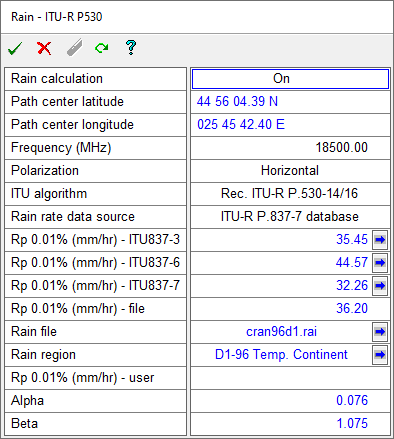
Rain Calculation
The user is responsible for enabling - disabling the rain calculation. Double clicking the Rain calculation field toggles between Off and On.
Path Center Coordinates
These are required to read the ITU-R P.837 databases and to determine the required rain statistics file. The latitude is a required parameter in the ITU 530 algorithm. If site coordinates exist, then the average values will be used; otherwise, the coordinates can be manually entered.
Frequency - Polarization
These parameters are common to all Link Design modules.
Rain Data Source
Select the source for the 0.01% rain rate from the following in the drop down list.
- ITU-R P.837-3 database
- ITU-R P.837-6 database
- ITU-R P.837-7 database
- Rain statistics file
- User's Rp 0.01% value
Rp 0.01% ITU837
Click the calculate button on this line to read the value from the database. The path center coordinates are required for this operation
Rp 0.01% file
The Rain File and Rain Region lines determine the value entered on this line. Click the blue arrow button on the Rain File line to load a rain file. The rain region and the 0.01% rain rate will be entered along with the selected rain file name.
Click the blue arrow button on the Rain Region line to determine the required ITU rain file name based on the path center coordinates. The rain file will be loaded and the 0.01% rain rate and the region will be entered.
Rp 0.01% User
The user can specify the 0.01% rain rate to be used in the calculation.
Alpha - Beta
The interpolated values for alpha and beta are shown for reference. These depend on the frequency and polarization